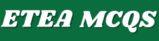Category: computer skills
- To manage hardware and software resources
- To create documents
- To perform calculations
- To display web pages
- Central Processing Unit
- Computer Personal Unit
- Central Power Unit
- Core Processing Unit
- Printer
- Speaker
- Keyboard
- Monitor
- Ctrl + + (plus)
- Ctrl + – (minus)
- Ctrl + Shift + + (plus)
- Ctrl + Shift + – (minus)
- Ctrl + + (plus)
- Ctrl + – (minus)
- Ctrl + Shift + + (plus)
- Ctrl + Shift + – (minus)
- Ctrl + PgDown
- Ctrl + PgUp
- Ctrl + Tab
- Shift + Tab
- SUM()
- JOIN()
- CONCATENATE()
- TEXT()
- Ctrl + PgUp
- Ctrl + PgDown
- Ctrl + Tab
- Shift + Tab
- Sort
- Filter
- Conditional Formatting
- Subtotal
- SUMIF()
- COUNTIF()
- IF()
- VLOOKUP()
- To color-code cells.
- To restrict the type of data or values that users enter into a cell.
- To automatically correct spelling errors.
- To analyze large datasets.
- AutoSum
- AutoFilter
- AutoFill
- AutoCorrect
- It adjusts the column width to fit the text.
- It allows text to extend beyond the cell boundary.
- It wraps long text within a cell so that it appears on multiple lines.
- It rotates the text within the cell.
Top Contributors
- 17850 Points
- 24 Points
 7 Points
7 Points