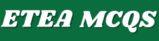Category: computer skills
- Shift + Enter
- Enter
- Ctrl + Enter
- Tab
- Enter
- Shift + Enter
- Ctrl + Enter
- Tab
- Read Mode
- Print Layout
- Web Layout
- Zoom (Multiple Pages)
- Spell Check
- Grammar Check
- AutoCorrect
- Find and Replace
- To define the spacing between lines of text.
- To set the blank space around the edges of the page.
- To insert page numbers.
- To change the background color.
- Ctrl + D
- Ctrl + F
- Ctrl + G
- Ctrl + E
- Portrait
- Landscape
- Square
- All are valid.
- To change the color of the document background.
- To apply the same formatting from one place to another.
- To draw shapes in the document.
- To paste content without formatting.
- Home
- End
- Ctrl + Home
- Ctrl + End
- Home
- Insert
- Design
- Review
- Home
- End
- Ctrl + Home
- Ctrl + End
- Home
- End
- Ctrl + Home
- Ctrl + End
- Font
- Paragraph
- Styles
- Clipboard
- Home
- End
- Ctrl + Home
- Ctrl + End
- Background
- Watermark
- Theme
- Page Color
- Alt + Shift + T
- Ctrl + T
- Shift + T
- Alt + T
- Alt + Shift + D
- Ctrl + D
- Shift + D
- Ctrl + Alt + D
Top Contributors
- 17850 Points
- 24 Points
 7 Points
7 Points