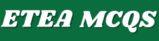- To combine multiple text strings into one.
- To split the contents of one cell into separate columns.
- To change the font color of text.
- To wrap text within a cell.
Category: computer skills
- Ctrl + 9
- Ctrl + 0
- Ctrl + Shift + 9
- Ctrl + Shift + 0
- Sort
- Filter
- Remove Duplicates
- Data Validation
- Ctrl + 9
- Ctrl + 0
- Ctrl + Shift + 9
- Ctrl + Shift + 0
- Shift + F11
- Ctrl + F11
- Alt + F11
- F11
- It changes when a formula is copied to another cell.
- It remains constant when a formula is copied to another cell.
- It refers to a cell on another worksheet.
- It refers to a cell in a different workbook.
- Data Validation
- Conditional Formatting
- Sort
- Filter
- To combine cells and align text to the left.
- To combine cells and center the content in the new, larger cell.
- To separate merged cells.
- To apply a border to cells.
- Ctrl + O
- Ctrl + S
- Ctrl + N
- Ctrl + P
- Insert
- Page Layout
- Formulas
- Home
- UPPER()
- LOWER()
- PROPER()
- SMALL()
- Counts the number of empty cells.
- Counts the number of cells that contain any type of data (non-empty).
- Counts the number of cells that contain only text.
- Counts the number of columns.
- LOWER()
- UPPER()
- PROPER()
- CAPS()
- Counts the number of cells that contain numbers.
- Counts the number of cells that are not empty.
- Counts the number of cells that contain text.
- Counts the number of rows.
- Shift + Spacebar
- Ctrl + Spacebar
- Ctrl + C
- Ctrl + V
- Filter
- Sort & Filter
- Advanced Filter
- Conditional Formatting
- Ctrl + Spacebar
- Shift + Spacebar
- Ctrl + R
- Shift + R
- Ctrl + ;
- Ctrl + :
- Ctrl + D
- Ctrl + T
- Ctrl + ;
- Ctrl + :
- Ctrl + D
- Ctrl + T
Top Contributors
- 17850 Points
- 24 Points
 7 Points
7 Points